

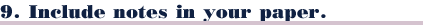



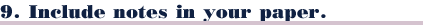
|
When you incorporate an excerpt into your paper, it is very important that you also include a citation for the source work. Citation will do this for you automatically.
1. Open your paper
For this practice session, set up a really short practice paper in your word processor:
Copy the following paragraph to your word processing document:2. Locate the excerpt you want to include in your paper:Evidence that the researcher influences the data is not difficult to find. In one study, we find a writer claiming that villagers are reluctant to speak about certain matters:After the quote, type two hard returns.
Highlight the Prendor & Allen note entry in the Short List View:You may want to adjust the indentation for the excerpt within your word processor. It is probably a good idea to have a Style defined in your word processor for quotations and excerpts that you can easily use as you write.and click the Cite button. Citation will transfer the excerpt as well as an Access key for the note to your paper:
Notice that the excerpt is inserted at the cursor position in the document.
In preparation for the next exercise, save this document as practice.doc, and leave it open. Open another blank document in your word processor.
In Part 3 of the next exercise, we will learn to write the citations for practice.doc.
Ó
2003 Oberon/askSam
Last modified:
Citation is a registered trademark of Oberon Development.