The Search for Record feature locates and displays records containing a particular term. You can
use this feature to browse through records with similar characteristics. You could, for instance,
use Search for Record to locate at all the notes you have taken on a topic.
See the Select topic for a complete description of the options in the Search for Record dialog.
To search for records in your datafile containing a particular term, and list them in the Search Results Dialog:
- Choose Search, Search for Record. Citation will display the Search for Record dialog.
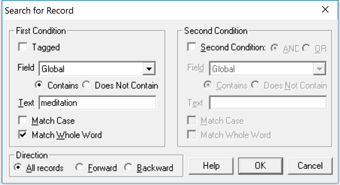
- Enter the condition(s), term(s), match criteria, and set the Direction Option to All Records.
- Enter the term you want to locate in your records, and then click OK.
- Citation will display all records matching the search criteria in the Search Results Dialog. For example, a search
in the refsamps.cit datafile for all records containing the term "meditation" would return the following search results:
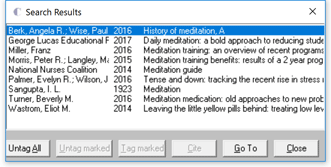
Note
The Search for Record feature and the Select feature are similar in their searching options. The
Select feature, however, allows you to save the records matching your criteria as a subset datafile.
Search for Record simply lets you view the records matching the criteria you have set. See Select
for a complete discussion of the options for searching in the Search for Record dialog.
Search Record locates records containing a particular term. The Find Text feature highlights
each occurrence of a term within a record. For more details, see Find Text.
Options
Match Case
Check this option to match the capitalization you have entered.
Match Whole Word
Check this option to match the entire word entered as the search term.
Direction
All Records
Displays all records matching the search criteria in the Search Results dialog.
Forward
Replace text in the records following the current record.
Previous
Replace text in the records preceding the current record.


