
 |
| . |

Reference Number citations are a method of documenting sources using a number
in the text of the document that references a numbered bibliographic citation in
a list of works cited.
There are two basic systems for organizing Reference Number citations in a document: alphanumeric and numbered references. For reference number citations, repeated citations in the text are assigned the same number.
Alphanumeric Reference Number system: Nothing seemed so certain as the results of the early studies (2). It was precisely this level of apparent certainty, however, which led to a number of subsequent challenges to the techniques used to process the data (1). There were a number of fairly obvious flaws in the data's aspect: consistencies and regularities that seemed most irregular, upon close scrutiny (1,2).To write alphanumeric references, Generate, Citations for Document should be run with Reference Number checked, and the Reference list Order set to Alphabetic.
Numbered references: Nothing seemed so certain as the results of the early studies (1). It was precisely this level of apparent certainty, however, which led to a number of subsequent challenges to the techniques used to process the data (2). There were a number of fairly obvious flaws in the data's aspect: consistencies and regularities that seemed most irregular, upon close scrutiny (1,2).To write Reference Number citations and a reference list for a document:
Examples 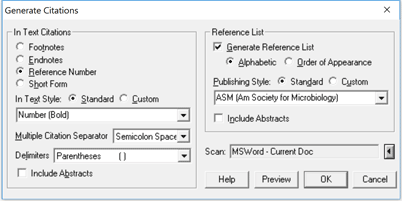
Note
Back to Quick Reference Contents Citation Online Help System Citation Handbook Citation StyleGuide Citation Online
Last modified:
© 2017 Oberon/The Write Direction |