Importing Records from ENDNOTE
First, export your database from Endnote:
- Start Endnote, and open your Endnote library database.
- Click File, Output styles, Open Style Manager, and click the checkbox to select the Endnote Export format.
- Click File, Output styles, and set the Style to Endnote Export.
- Click File, Export. Endnote will display the name of the file which will contain the exported records, and the folder
in which the text file is located.
Next, convert the records to Citation format:
- Click File, Import Data. The Convert to Database dialog will display.
- Select Endnote as the Input File format.
- Enter the text file with the records you have exported from Endnote, and then
enter a name for the Citation datafile to be created. We suggest you add the
.cit extention to your datafile. For example:
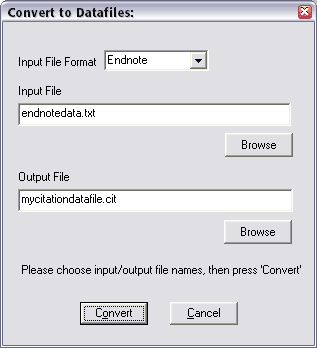
- Click Convert to create a new Citation datafile with your Endnote recordes.
- When the conversion process is complete, start Citation and open the new datafile.
Note: Many of your records will be converted to the Full Record form. You can change the
forms by using the
Change Form feature.


