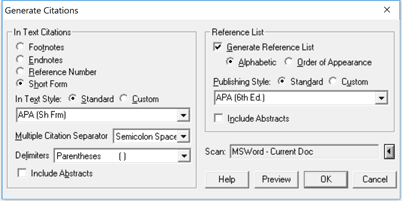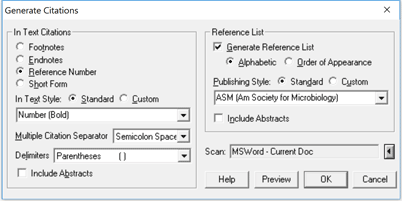The Generate, Citations for Document selection on the menu enables you to write
references for works cited in a paper with
Access Keys.
To generate citations for a document:
- Choose Generate, Citations for document. The Generate Citations dialog will display.
- Choose the Publishing Style (e.g., MLA, Chicago, Turabian) and set the options for the
intext citations (citations in the text of the document).
- Choose the Publishing Style, and set the options for the Reference List (citations in list of works cited at the document).
- Make certain that the check boxes for alphabetizing citations, numbering citations, and including abstracts are set to your preference.
- Click OK to begin writing citations.
Examples:
APA (6th edition)
To generate citations for a document in APA (6th edition) style, set the options on the Generate
Citation dialog as follows:
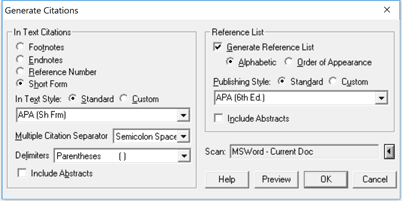
ASM (Am Society for Microbiology)
To generate citations for a document in ASM style, set the options on the Generate
Citation dialog as follows:
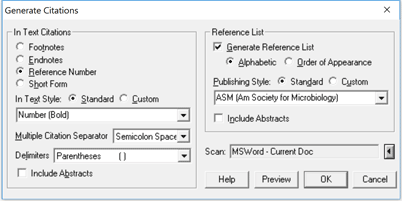
Chicago Footnotes intext and alphabetized bibliography
To generate citations for a document in Chicago style with footnotes and a bibliography, set
the options on the Generate Citation dialog as follows: