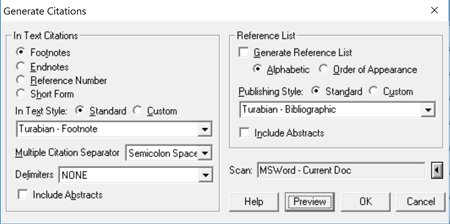Footnotes are a method of documenting sources for a paper with the following characteristics:
- Superscripted numbers at the points in the text where a source needs to be referenced.
- Numbers in the text are in the order of their appearance in the paper (1, 2, 3, etc.).
- Numbered citations for sources are listed at the bottom of each page, in the order of their appearance in the document.
- Specific page references are often included.
For instance:

You will want to note that Citation will create a footnote in your word processor if
the Cite key is in the text of the document. If the Cite key is within a footnote you
have already created, Citation will replace the Cite key with the footnote reference.
This makes it possible to write a paper with textual footnotes as well as reference
footnotes with consistent numbering of the footnotes.
To write footnotes for a document:
- Prepare the word processing document, inserting Cite Keys
at the citation positions in the text.
- Choose Generate, Citations for document. The
Generate Citations dialog will display.
- Click the option for Footnotes, and set the options for multiple citation separators and delimiters.
- Set the Publishing style for the footnotes and, if appropriate, the Reference List (sometimes called
a list of works cited). See the Examples below.
- Click OK to write the footnotes for your document.
Citation replaces the Cite keys in the document with footnotes. If you have clicked the option
to write a Reference List, Citation also writes a Reference List for the works cited in the document.
Examples
For Turabian footnotes, without an alphabetized reference list (list of works cited), set the dialog
as illustrated here:
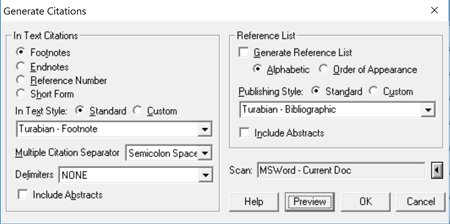
For your citations, locate the footnote/endnote style required by your instructor or publisher in
the Publishing Style menu. NOTE that footnotes and endnotes use the same rules for formatting references;
endnotes are simply placed at the END of the document, and footnotes at the foot of the page.
Note
Most endnote styles require that the endnote contain pinpoint references to the specific
pages in the source work containing the cited material.
To include specific page references for your footnotes, enter the specific page reference in
the Cite dialog. Citation will include it in
the Cite Key in your document, preceded by a space and a colon, like this:
{Robinson 1972: 217}
Citation will include the specific page reference in your footnotes, and include the inclusive pages
(if any) in the bibliographic citation.