
 |
| . |

To cite a source work you have entered into your Citation datafile
*To create a blank word processing document for your paper with the margins, page headers, etc. preset for APA or MLA style, with "place markers" to indicate where you should type your name and the title of the paper, click File, Document Templates, and choose one of the document templates.
To write the references for your document, see Generate Citations. Sample document with Cite Keys
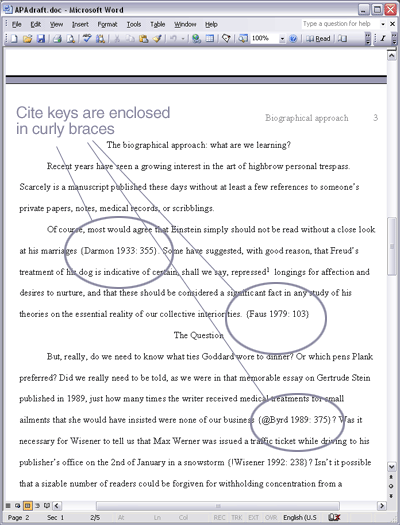
Back to Quick Reference Contents Citation Online Help System Citation Handbook Citation StyleGuide Citation Online
Last modified:
© 2017 Oberon/The Write Direction |