
 |
| . |

The Short List View displays an index of your datafile, including
record numbers, Author names, Year of publication, and the first few characters of
the title, or, for note records, the first line of the excerpt.
To display the Short List View, click the Short List View button on the Toolbar, or click View, Short List View.
Example
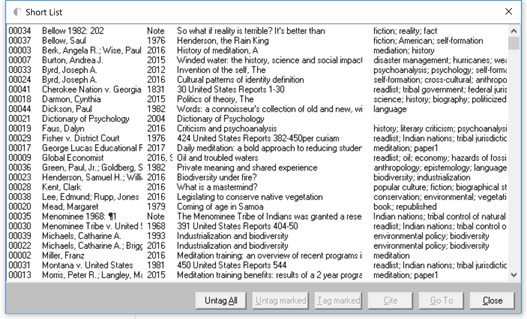 Short List View options CiteTo mark records in the Short List View Hold down the Control key, and click on the entry in the Short List View.
To sort the Short List View by a different column
To hide a column in the Short List View
To redefine the contents of the Short List View
Back to Quick Reference Contents Citation Online Help System Citation Handbook Citation StyleGuide Citation Online
Last modified:
© 2017 Oberon/The Write Direction |