
 |
| . |

Publishing styles are guidelines for the presentation of bibliographic information in a citation. These rules
tell you in what sequence the different pieces of information should be arranged, the punctuation to
separate different types of information, as well as any print attributes inserted to highlight specific
pieces of information (such as italics for Journal names and book titles, or bold for Author names).
Publishing styles require the same basic information to be written out in sometimes very different ways. The following citations, for instance, are for the same book. The information is simply formatted for different publishing styles: SMITH LB. Genetics revisited, 1994. Harcourt, New York. Standard publishing styles The Standard publishing styles provided with Citation can be selected for use from a list box. Citation has two different categories of standard publishing styles available for you to use to format your bibliographic references: general, and journal specific. General publishing styles are widely used by graduate schools, academic presses and journal editors. These styles, such as MLA (Modern Language Assoc), ASM (Am Society for Microbiology), University of Chicago Press Chicago Manual of Style (Chicago A and B) or AMA (Am Medical Assoc), are defined in manuals or handbooks. Often, a set of instructions to authors for a journal will indicate that articles submitted for publication should include references formatted according to the guidelines defined in a style manual. Citation does not list all of those journals requiring references in general publishing styles, since many of these general styles are used by literally thousands of academic journals. Citation also offers you a number of standard publishing styles that are specific to journals, such as Cell, or Journal of Market Research. This is because many journals have their own editorial style requirements for citations in papers. Styles listed by journal names are usually styles defined by a journal editor, rather than an academic organization or press. Because there are so many standard styles available for citations in the program, you may want to limit the number of publishing styles that display in the list box. The Preferences dialog box enables you to select discipline specific lists of publishing styles.
To select a standard publishing style:
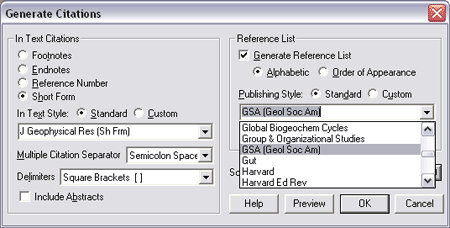
Custom publishing styles: Citation provides you with several custom format files that you can use to write citations, or use as templates to design your own file for writing citations.
To select a custom publishing style:
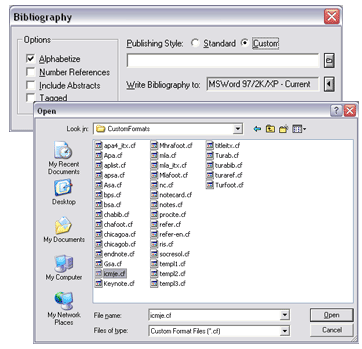
Back to Quick Reference Contents Citation Online Help System Citation Handbook Citation StyleGuide Citation Online
Last modified:
© 2017 Oberon/The Write Direction |