
 |
| . |

The Author, Editor, Translator, Journal, Publisher, and Keyword fields provide list buttons, which
display alphabetized listings of the field contents of every record in your datafile.
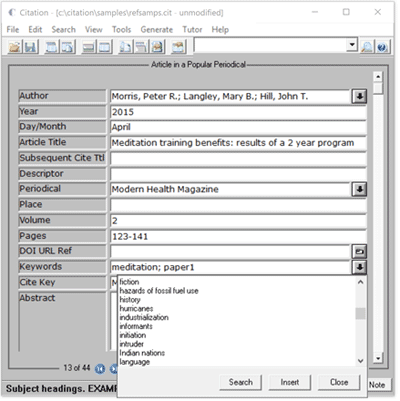 The list button in any of the name fields displays an alphabetized list of all the Authors, Editors, and Translators in your datafile. The list button in the Author, Translator, and Editor fields displays an alphabetized list of all individuals listed as contributors in the datafile (Authors, Editors, Translators). The list button in the Journal field displays an alphabetized list of Journals in your datafile. The list button in the Keywords field displays an alphabetized list of keywords in your datafile. The list button in the Publisher field displays an alphabetized list of publishers in your datafile.
Editing entries in the list box To remove an entry from the list box, delete all occurrences of the term in your datafile. You will need to close the datafile, and then reopen it to see the changes in the list box(es).
Options in the list box Search
Back to Quick Reference Contents Citation Online Help System Citation Handbook Citation StyleGuide Citation Online
Last modified:
© 2017 Oberon/The Write Direction |