
 |
| . |
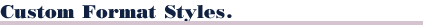
The Custom format option on the
Bibliography and
Generate Citations dialogs lets you
write information from your datafile in formats other than those
provided as compiled Standard Publishing Style Formats.
Citation installs several custom format files you can use to print your records, or use as templates for writing your own custom format files. These files are located in your citation folder, in a subfolder called "CustomFormats". Citation custom format files have the extension *.cf.
To write a bibliography or reference list using a custom format
Back to Quick Reference Contents Citation Online Help System Citation Handbook Citation StyleGuide Citation Online
Last modified:
© 2017 Oberon/The Write Direction |