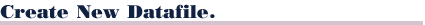You can create as many datafiles as you like. Citation automatically adds
the
.cit extension (similar to the Word *.doc filename extension)
when you name your new datafile. You can use the *.cit file extension to identify
Citation datafiles on your disk.
To create a new datafile
- Click File, New Datafile. Citation will display the Select Form dialog.
- Choose the data entry form for the first record in the new datafile, then click OK.
Citation will display a blank form.
- Enter bibliographic information for the source work in the blank form.
Basic Rules for entering bibliographic information in Citation records
- Names should be entered like this:
Wilson, James B.; Arnett, J. N.; Addison, Jane
- Book and article titles should be entered like this:
Revisionism: the future of the past
- Journal and magazine names should be entered like this:
Cultural Psychology
- See the help topic on Entering Bibliographic Information
for more detailed instructions. See the Add Record topic to review
sample records for the basic types of source works.
Save the new datafile
- Click File, Save. Citation will display the Save As dialog.
Enter a name for the new datafile (with the extension *.cit), then click Save.
Add records to your datafile
- Click the Add Record or Add Note button on the main Edit panel to make additional entries
in your datafile.
(Alternatively, you can click Edit, Add Record to continue adding records.)
- See the Add Record topic for help entering records.
Note
Your datafile will be saved in your Citation datafile folder.
See
Preferences for information on Citationís datafile directory.