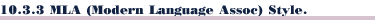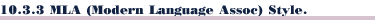Note:
Before beginning this exercise, make certain you have
entered the Access keys in
practice.doc.
The Modern Language Association style requires short form Author-Page citations
in the text of the document, and an alphabetized List of Works Cited.
To write citations for practice.doc in MLA Style:
- On the Citation menu, click Generate, Citations for document,
and set the options on the dialog for MLA style:
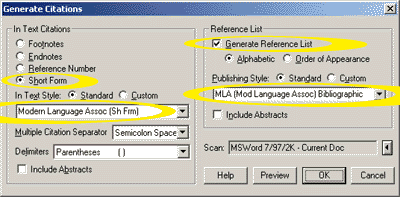
- Citation will scan the open word processing document (in this exercise, practice.doc),
replacing the Access keys with intext citations and writing a reference list for the works
cited in the document:
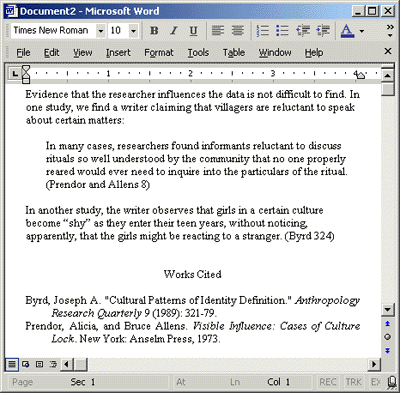
- The citations are written to a copy of the original document with the Access keys.
When the citations have been written, save the new document with a new name.
For this tutorial, save the new document as practicemla.doc.
- To end the exercise, close the Generate Citations Status dialog.