






|
As you are writing, you can use Citation to cite sources for concepts and research findings presented in your paper. In this exercise, we are going to step through the process of locating a source work in a Citation datafile, and citing it.
At the end of Exercise 9, we had incorporated an excerpt, along with a Key, into a word processing document, which we saved as practice.doc. If you don't already have this document open, open it now, and make certain that practice.dat is open in Citation as well.
First, let's add a paragraph to practice.doc to see how this works. Add the following paragraph to the end of practice.doc:
In another study, the writer observes that girls in a certain culture become "shy" as they enter their teen years, without noticing, apparently, that the girls might be reacting to a stranger.Now we can cite a source work:
1. Cite the source work.
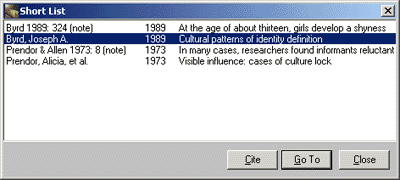
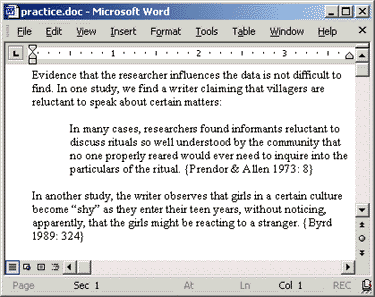
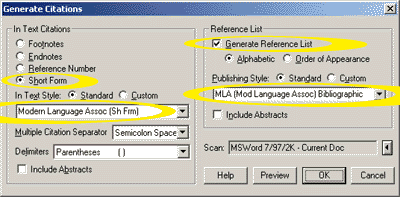
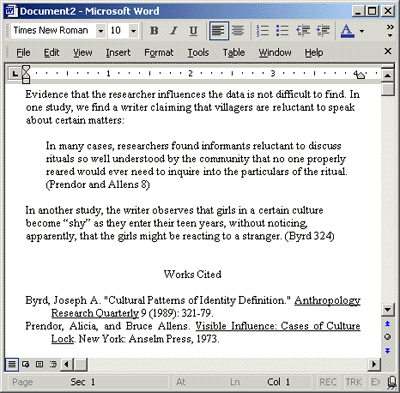
When you are working on your own papers, you will want to select the style that is required by your graduate school or publisher.
See the We have included illustrations for some of the more widely used styles. More information on setting the publishing style in the Generate Citations dialog.
Ó
2003 Oberon/askSam
Last modified:
Citation is a registered trademark of Oberon Development.