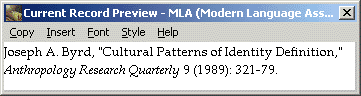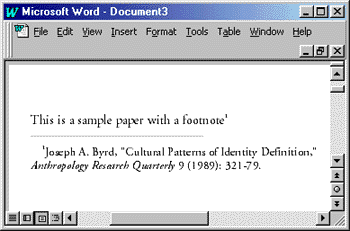Citation's Preview box formats a reference for the Citation record that is open.
You can copy this reference and paste it into your word processing document.
First, open the Preview box in Citation, and set the style
for the formatted citation to MLA Footnote / Endnote style:
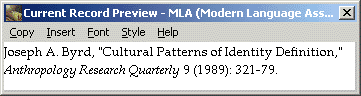
(See
Exercise 6.2 if you need to review the step to open the Preview box and
set the style.)
To copy references from the Preview box to the word processing document:
- Click on your blank word processing document, and type "This is a sample document with a footnote," and then
insert a blank footnote at the end of the sentence you've just typed.
- On the Citation Preview box, click
Insert.
The formatted footnote will be copied from Citation's Preview box to the footnote
in your word processing document:
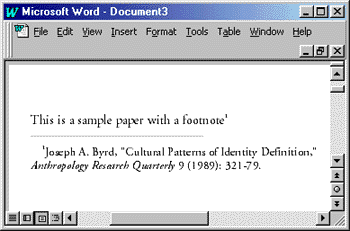
Remember, this method is easy, but it works best only when you are preparing
short papers with footnotes.
For most of your papers, it is much more efficient to work with Access keys.
In preparation for the next exercise, close this document, and return to the document we
created in Exercise 9, papertest.doc.