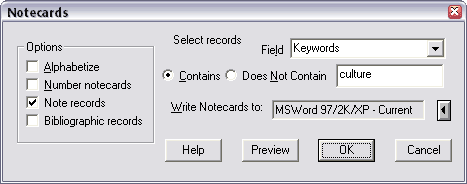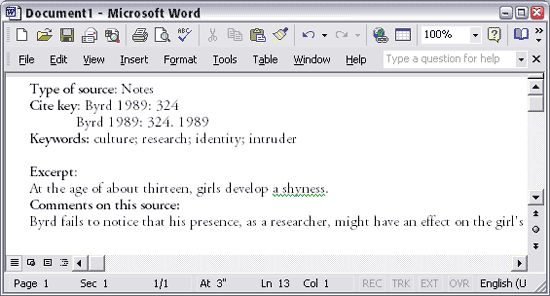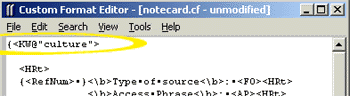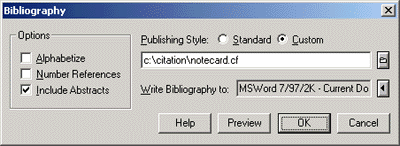To write notecards for records in your database that contain a keyword,
use the Generate, Notecards for datafile feature:
- Open a blank document in your word processor, and click Generate, Notecards.
The Generate Notecards dialog will display (see below).
- You can set the options to write notecards for
all the bibliographic records, all the note records, or both. By
setting a Select field and entering a search term, you can have Citation
write notecards for only those records that contain the search term.
For this tutorial, set the options as we have them here, for writing notecards
for note records only that contain the term "culture":
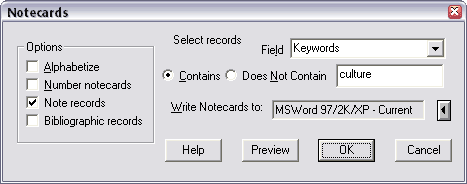
- Citation should write one notecard in your word processing document:
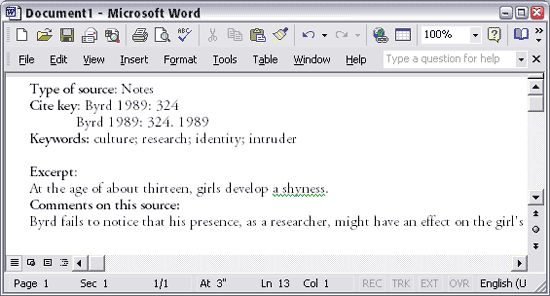
When you are working with your own materials, of course, you
will have more than one notecard!
Writing notecards in this way can help you organize and review materials for certain
chapters, essays, or lectures you are writing.
Note: Optional exercise for customizing notecards
If you would like to customize the way the notecards
are written, you can edit the notecard.cf file:
- On the Citation menu, click
Tools, Edit Custom Format.
Citation's
Custom Format Editor will start. (For best viewing in the Custom Format editor, set the display font to Courier.)
- On the Custom Format Editor menu, click
File, Open, and open
c:\citation\notecard.cf.
- Replace the word
politic with culture:
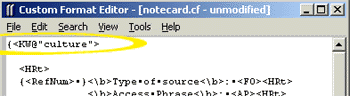
- Click File, Save.
Now you can write the notecards for records containing the keyword culture:
- On the Citation menu, click Generate, Bibliography from datafile.
- Set the options in the dialog to Custom Format, and type
c:\citation\notecard.cf as the format for the printout:
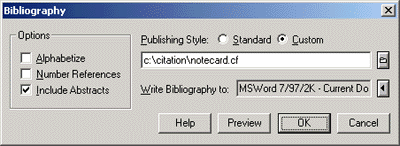
- Click OK to write notecards for the sources and notes in tutor.dat containing
the keyword culture to your open word processing document.

Note
If the notecard.cf in your directory does not look like the notecard.cf illustrated here,
download a new copy of notecard.cf
to your citation folder.
You will want to note, as well, that you can edit the custom format so that it will search any of
the fields in your records.