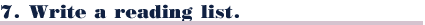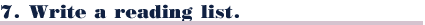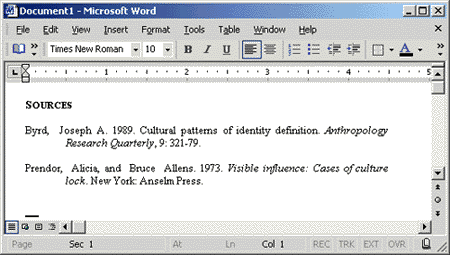As you are researching an issue, you will often encounter titles of works you
would like to include in your project. Enter a Citation record for these works,
with the term "read" as the first keyword.
Then, when you are ready to go to the library or bookstore, have Citation print
a "Reading List" for you.
For this tutorial, tag the 1st and 2nd records in practice.dat to be included in a reading list.
When you have typed
"read," followed by a semicolon, in the Keyword field of the first record,
press the Page Down key to go to the next record.
When you have tagged both records, we can write a reading list:
- If you haven't done so already, start your word processor and open a blank document.
- On the Citation menu, click
Generate, Bibliography.
- Click the drop button for the Publishing Style, and
scroll to set the style to Reading List*.
- Click OK. Citation will write a reading list to the blank word processing document:
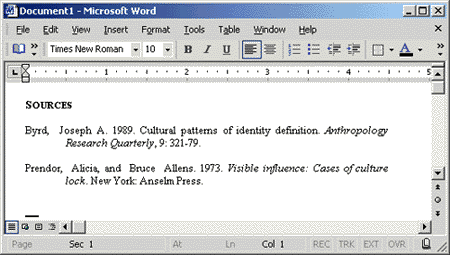
Note
When you are building your own reading list, you can include library call numbers in the Reference field.
These will be printed in your reading list.
- Close the document without saving it, and open another blank document in your word processor.
*Hint: If you type "Re" in the text box, the list will go to "Reading List."