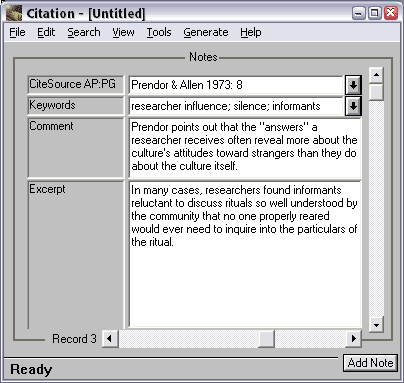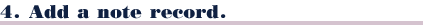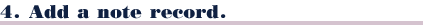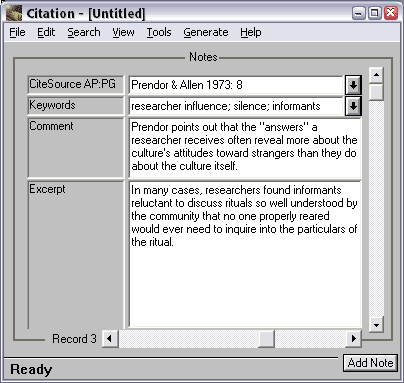The
second guideline for using Citation is that you enter a note record whenever you
identify an important passage in the source work you are reading. In this exercise, we are going to add a note record for
a passage from the book by Prendor and Allen, using the
general guidelines for entering notes in Citation.
To add a note record:
- With the bibliographic record on the screen, click the Add Note button (in the
lower right hand corner of the screen). Citation will add a blank Note record, with
the CiteKey from the bibliographic
work.
- Enter a specific page reference for the note.
- Enter keywords, your comments, and the excerpt (quotation) in the record,
so that it looks something like this: